Microsoft Office Keys & Licenses

In today’s fast-paced digital world, having the right tools at your fingertips is essential for productivity and collaboration. Microsoft Office remains one of the most trusted software suites for both individuals and businesses, offering a range of applications designed to streamline your work processes. However, understanding Microsoft Office keys and licenses can often be confusing. This article will guide you through the different types of Microsoft Office licenses available, help you determine which one is best for your needs, and provide practical advice on how to obtain and manage your Microsoft Office keys effectively. From the benefits of using genuine licenses to troubleshooting common issues, we’re here to ensure you make the most of your Microsoft Office experience.
Understanding Microsoft Office Keys And Licenses For Users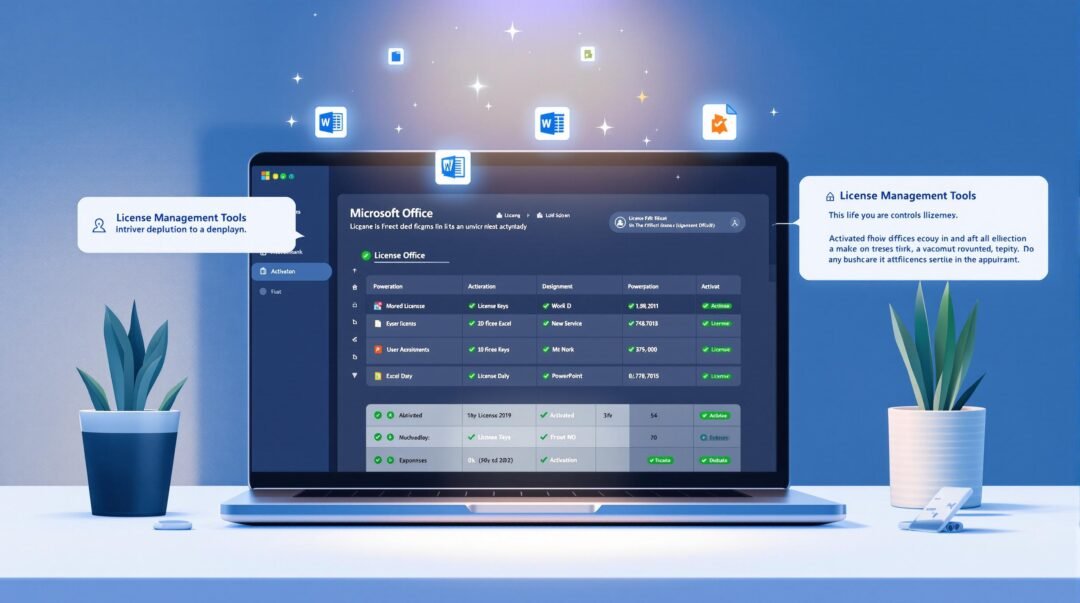
When diving into the world of Microsoft Office Keys & Licenses, it’s essential to understand the key components that distinguish them from one another. Microsoft Office keys are unique alphanumeric codes provided by Microsoft that enable users to activate their Office software. These licenses, in turn, outline the terms under which the software can be used, including user rights, installation limits, and support options.
There are several types of licenses available for Microsoft Office. These include:
| License Type | Description |
|---|---|
| Retail License | Purchased directly from Microsoft or authorized resellers, allowing installation on multiple devices, though restrictions apply on simultaneous use. |
| Volume License | Designed for businesses and organizations, enabling multiple installations from a single key and providing a range of management tools. |
| OEM License | Bundled with new devices, typically non-transferable and tied to the hardware they were originally installed on. |
| Subscription License | Available through Microsoft 365, offering monthly or annual payment options with access to the latest version of Office applications and additional cloud services. |
Identifying which type of license best suits your needs is crucial for legal and practical reasons. Misunderstanding these aspects can lead to compliance issues and potential operational challenges. Remember that using genuine Microsoft Office Keys & Licenses ensures not only that you stay compliant but also that you receive necessary updates and support from Microsoft.
In essence, being well-informed about Microsoft Office Keys & Licenses allows users to make educated decisions that best align with their requirements, whether for personal, educational, or professional use. Understanding these differences will help you avoid pitfalls and fully leverage the capabilities offered by Microsoft Office software.
Types Of Microsoft Office Licenses: Which Suits You Best?
Choosing the right type of Microsoft Office Keys & Licenses can be crucial for both individual users and organizations. Understanding the various types of licenses available will help you determine which one best fits your needs.
- Retail Licenses: These are purchased directly by consumers from stores or online. Retail licenses are usually tied to a single device but can be transferred to another device if needed. They are ideal for home users who may upgrade or change their device frequently.
- OEM Licenses: Original Equipment Manufacturer (OEM) licenses come pre-installed on new devices. They are cheaper but cannot be transferred to another computer once they’ve been activated. This option is best for users who plan to stick with the device for the long term.
- Volume Licenses: Designed for businesses, volume licenses allow organizations to install Microsoft Office on multiple computers with a single key. This option is great for companies that need to equip many employees while saving on costs.
- Subscription Licenses: With a subscription model, users pay annually or monthly to use Microsoft Office. This provides access to the latest versions and updates. Subscriptions are great for those who prefer flexibility and want to keep up with the latest features without large upfront costs.
- Microsoft 365 Licenses: This is a cloud-based subscription service that includes not just Office applications but also additional features like OneDrive storage, Exchange, and more. It is ideal for businesses that require collaboration tools and remote access to applications and files.
When choosing between these Microsoft Office Keys & Licenses, consider factors such as your budget, how many devices you need to cover, and whether you prefer one-time purchases or a subscription model. Making an informed choice will enhance your overall user experience with Microsoft Office.
How To Obtain Microsoft Office Keys Effectively
When looking to acquire Microsoft Office Keys & Licenses, it’s crucial to choose the right method that ensures both quality and value. Here are several effective ways to obtain these keys:
- Purchase Directly from Microsoft: The safest method is to buy your license directly from the official Microsoft website. This guarantees that you receive a legitimate key along with access to all updates and support.
- Authorized Retailers: Consider purchasing from recognized retailers or online marketplaces that are authorized to sell Microsoft products. Always look for sellers with good reviews to avoid counterfeit products.
- Educational Discounts: If you are a student or educator, check if you qualify for educational discounts through your institution. Many schools provide access to free or discounted copies of Microsoft Office.
- Volume Licensing Agreements: For businesses or organizations, a volume licensing agreement may be a cost-effective solution. This allows multiple licenses to be purchased at a reduced rate.
- Membership Services: Subscribing to Microsoft 365 provides access to the latest Office applications along with additional cloud services. This could be a more flexible and cost-effective option for many users.
- Promotions and Offers: Keep an eye out for seasonal promotions or bundle offers from Microsoft or authorized partners. This can be an excellent opportunity to save money on your purchase.
By researching your options and choosing a reliable source, you can ensure that you obtain genuine Microsoft Office Keys & Licenses effectively and safely.
Benefits Of Using Genuine Microsoft Office Licenses
When it comes to productivity software, using genuine Microsoft Office Keys & Licenses offers a multitude of advantages that can significantly enhance your user experience. Here are some key benefits:
- Security: Genuine Microsoft Office licenses ensure that you are using software that is secure and free from malware or viruses that often accompany pirated versions.
- Updates: With a genuine license, users have access to the latest features and security updates, which may not be available on unlicensed copies.
- Technical Support: Genuine users benefit from Microsoft’s customer support and troubleshooting resources, providing guidance for any issues that may arise.
- Compliance: Using licensed software helps organizations stay compliant with software licensing laws, reducing the risk of legal issues.
- Enhanced Features: Genuine licenses unlock all functionalities of Microsoft Office, allowing users to maximize the software’s capabilities.
- Reliability: Genuine Microsoft software offers consistent performance, reducing the likelihood of crashes or errors typically associated with pirated versions.
- Collaboration Benefits: Users with genuine software often enjoy better compatibility with others within their network, especially clients and partners who utilize verified versions.
Investing in genuine Microsoft Office Keys & Licenses not only safeguards your digital environment but also empowers users to reach their fullest potential in terms of productivity and functionality.
Common Issues With Microsoft Office Keys And Solutions
When working with Microsoft Office Keys & Licenses, users may encounter a variety of common issues that can affect their access and productivity. Here are some of the typical problems and their corresponding solutions:
- Activation Errors: Users often face activation errors when trying to validate their product keys. This may be due to an incorrect key entry, or the key may already be in use. To resolve this, double-check the entered key and ensure it is used on only one device. If the issue persists, consider contacting Microsoft Support for assistance.
- Expired License Issues: If your license has expired, you will be prompted to renew or purchase a new license. Ensure that you are aware of the expiration date, and set reminders for renewal to avoid disruption in service.
- Compatibility Problems: Some users may experience compatibility issues with older versions of Microsoft Office when new keys are applied. To avoid this, make sure your version is up to date and compatible with your operating system. Updating Office regularly can mitigate these issues.
- Unrecognized License: If a valid license key is not recognized, confirm that the key corresponds to the correct version of Microsoft Office. Purchasing keys from unauthorized third-party sellers can lead to this issue. Always buy from reputable sources.
- Limited Functions: Occasionally, users may find that certain features are not available even after activation. This might indicate that the key is for a different edition (like Home vs. Professional). If such a situation arises, evaluate your needs and purchase the correct version if necessary.
Familiarizing yourself with these common issues and their solutions can help streamline your experience with Microsoft Office Keys & Licenses. Maintaining awareness and taking proactive measures can minimize disruptions and enhance productivity.
Tips For Managing Your Microsoft Office Licenses Efficiently
Managing your Microsoft Office Keys & Licenses efficiently is crucial for ensuring compliance, maximizing productivity, and avoiding unnecessary costs. Here are some essential tips to help you manage your licenses effectively:
- 1. Keep a Comprehensive Inventory: Maintain an up-to-date inventory of all your Microsoft Office Keys & Licenses. Include details such as license type, expiration dates, and the devices they are installed on. This will help you keep track of what you have and when renewals are needed.
- 2. Regularly Review Your Licenses: Conduct periodic audits to assess how many licenses are actively in use versus how many you own. This helps you identify any unused licenses that can be reallocated or not renewed, reducing costs.
- 3. Stay Informed on Licensing Changes: Keep yourself updated on any changes in Microsoft’s licensing models and policies. This information can help you make informed decisions about upgrades or renewals.
- 4. Utilize Microsoft Account Management Tools: Use Microsoft’s own management tools to track your licenses and keys. These tools provide insights into your license usage and help manage deployments across various platforms.
- 5. Train Your Team: Ensure that your team members understand the importance of complying with licensing agreements. Provide training on how to properly install and use Microsoft Office products to avoid unintentional violations.
- 6. Set Reminders for Renewals: Implement a reminder system for license renewals. An early reminder can help you avoid disruption in service and ensure that you are always compliant with your licensing agreements.
- 7. Consult with a Licensing Specialist: If you have a complex setup or a large number of licenses, consider consulting with a licensing specialist to optimize your strategy and ensure compliance.
By following these tips, you can streamline the management of your Microsoft Office Keys & Licenses, ensuring that your organization remains compliant while maximizing efficiency and cost-effectiveness.
Frequently Asked Questions
What are Microsoft Office keys?
Microsoft Office keys are unique alphanumeric codes that are used to activate and verify the installation of Microsoft Office products.
How can I purchase a Microsoft Office license?
You can purchase a Microsoft Office license directly from the Microsoft website, authorized retailers, or digital platforms such as Amazon and eBay.
What is the difference between a retail and a volume license of Microsoft Office?
Retail licenses are intended for individual users and typically allow installation on one device, while volume licenses are purchased in bulk for organizations and allow installation on multiple devices.
Can I transfer my Microsoft Office license to another computer?
Yes, you can transfer your Microsoft Office license to another computer as long as you uninstall it from the original device and comply with the licensing terms.
What to do if my Microsoft Office key is not working?
If your Microsoft Office key is not working, verify that you’ve entered it correctly. If the issue persists, contact Microsoft Support for assistance.
Are there free alternatives to Microsoft Office?
Yes, there are several free alternatives to Microsoft Office, such as Google Workspace, LibreOffice, and Apache OpenOffice, which offer similar functionalities.
How often do I need to renew my Microsoft Office license?
The renewal frequency of your Microsoft Office license depends on the type of license purchased; subscription licenses like Microsoft 365 require annual or monthly renewals, while one-time purchase licenses do not.

 Windows Server
Windows Server



 VPN
VPN
 Canva Pro
Canva Pro Envato Elements
Envato Elements Freepik
Freepik Shutterstock
Shutterstock Motion Array
Motion Array Pngtree
Pngtree LovePik
LovePik Pikbest
Pikbest
 WordPress Plugin
WordPress Plugin
 macOS Apps
macOS Apps

