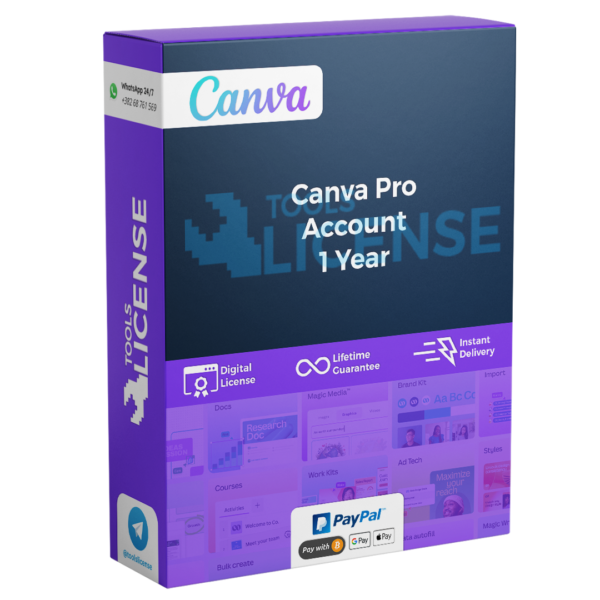-
Instantly Delivery
🚀 Automated digital delivery within minutes of purchase
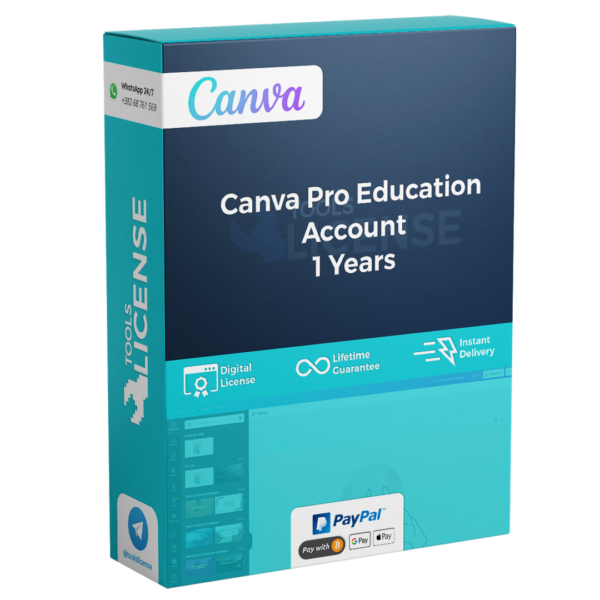

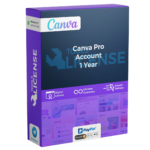




✅ Canva Account Setup Instructions
❕❕ Important Information ❕❕
📌 Account Security is Your Responsibility:
After receiving the account details, follow these steps to secure your account:
📌 Canva Account Login:
❕ Do Not Change the Following Information:
⚠️ Failure to follow these instructions will transfer all responsibility to the buyer.
⚠️ Warranty is only valid for the first login.
Ensure you follow these steps to maintain the security and functionality of your Canva account.
$35.90 Original price was: $35.90.$17.90Current price is: $17.90.
Payment Methods:

Table of Contents
ToggleUnlock your creative potential with Canva Pro’s 1-Year Global Subscription Key, designed for individuals and businesses alike. This powerful design tool elevates your graphic design experience, allowing you to craft stunning visuals effortlessly. Whether you’re creating social media posts, presentations, or marketing materials, Canva Pro offers exclusive features that set it apart from the free version. In this article, we’ll explore the comprehensive benefits of a Canva Pro subscription, diving into its advanced specifications, real-life use cases, and a comparison with other design tools on the market. Discover how millions of satisfied customers have transformed their creative projects with Canva Pro, and find answers to frequently asked questions to help you make the best choice for your design needs. With Canva Pro, your imagination is the only limit!Explore Canva Pro’s features, benefits, and real-life applications in our comprehensive guide, plus compare it with other design tools and read customer reviews.
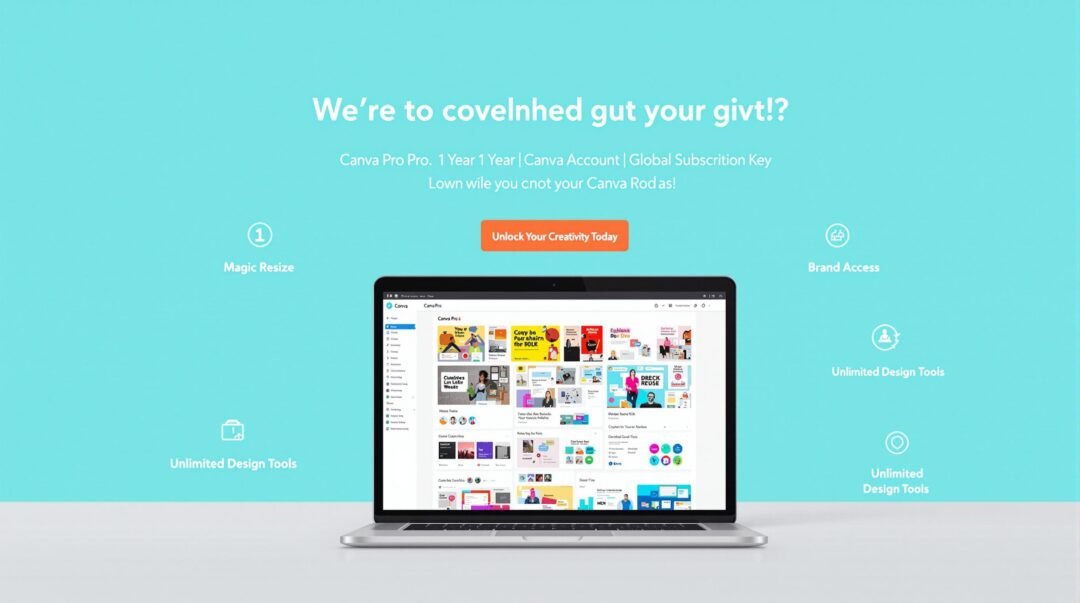
The Canva Pro 1 Year subscription unlocks a world of creative possibilities, allowing users to enhance their design capabilities significantly. With this subscription, users gain access to an extensive library containing millions of high-quality images, videos, and graphics that can be seamlessly integrated into their designs.
One of the standout features of the Canva Pro 1 Year plan is the ability to create brand kits. This tool enables users to upload their logos, specify brand colors, and use custom fonts, ensuring that all designs maintain a consistent and professional appearance. Additionally, the Brand Kit feature aids businesses in keeping their visual identity cohesive across all marketing materials.
Another key feature is the Magic Resize tool, which lets users adapt designs for different platforms with a simple click. Whether you’re creating an Instagram post, a Facebook cover, or a poster, this tool saves precious time while ensuring all proportions are perfectly adjusted.
Furthermore, the Canva Pro 1 Year subscription provides enhanced collaboration tools, permitting teams to work together effectively. Members can comment on designs in real-time, share templates, and manage access permissions, making it ideal for marketing agencies or collaborative projects.
The subscription includes advanced animations and video editing capabilities, empowering users to create dynamic content that stands out in today’s visually-driven online landscape. With these robust features, the Canva Pro 1 Year subscription is a valuable asset for anyone looking to elevate their design game.

When considering the evolution of your design capabilities, moving from the free version to Canva Pro 1 Year can be a game-changer. The Pro version unlocks a wealth of features that significantly enhance your creative process, providing users with a professional edge in their design efforts.
One of the standout features of the Canva Pro 1 Year subscription is access to an extensive library of premium templates, stock images, and design elements that are unavailable in the free version. With thousands of bespoke options, your projects can maintain a unique and polished appearance without the time-consuming process of sourcing materials externally.
Another notable benefit is the ability to create brand kits, which allows businesses to maintain consistent branding across all platforms. This feature includes customizable logos, colors, and fonts that automatically apply to your designs. This ensures that any team member can produce on-brand materials swiftly, maintaining continuity in communication and marketing efforts.
The Canva Pro 1 Year also supports advanced collaboration tools, making it ideal for teams. Team members can contribute, comment, and edit designs in real time, streamlining the feedback process and enhancing overall productivity. Additionally, the magic resize tool allows you to adapt your design layouts for various formats with just a click, saving you significant time and effort.
Opting for Canva Pro 1 Year not only provides enhanced functionality and extensive resources but also simplifies and accelerates the design process, making it a worthwhile investment for both individuals and teams seeking professional results.
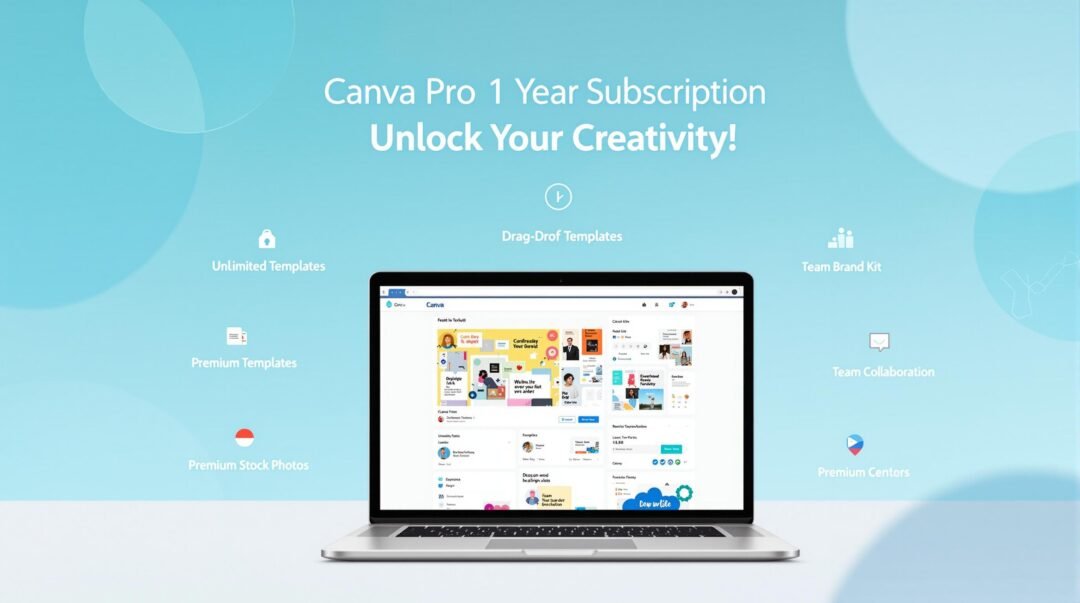
The Canva Pro 1 Year subscription is designed to elevate your design experience and provides an array of specifications and tools that cater to both individual creators and collaborative teams. Here’s a comprehensive breakdown of what you can expect with your subscription:
1. Unlimited Access to Premium Content: Gain access to over 75 million premium stock photos, videos, audio, and graphics. These resources allow you to create visually striking content without the hassle of sourcing from multiple platforms.
2. Advanced Design Tools: Utilize tools such as the Magic Resize feature, which allows you to effortlessly adjust your designs to multiple formats, ensuring that your visuals look perfect on any platform.
3. Brand Kit: Create and maintain brand consistency by uploading your brand logos, fonts, and color palettes. This feature streamlines your design process and reinforces your brand identity across all projects.
4. Background Remover: With a single click, you can remove backgrounds from images, making it easier to integrate elements into your designs without needing external software.
5. Collaboration Features: Invite team members to work together in real-time, with options for feedback and comments directly on the design. This makes it ideal for organizations looking to enhance teamwork on creative projects.
6. Folders and Organization Tools: Keep your designs organized with up to 100 folders, making it simple to manage multiple projects and assets at once.
7. Access to Canva Apps: Expand your design capabilities with Canva’s suite of applications, including Canva for Education, Canva Video, and Canva Print. This versatility allows users to diversify their projects and outputs easily.
8. Priority Support: Enjoy expedited customer support to resolve issues swiftly, ensuring a seamless design experience without unnecessary downtime.
With these specifications and tools, the Canva Pro 1 Year subscription is truly a powerhouse for anyone looking to enhance their design projects, offering everything you need to produce professional-grade content efficiently.
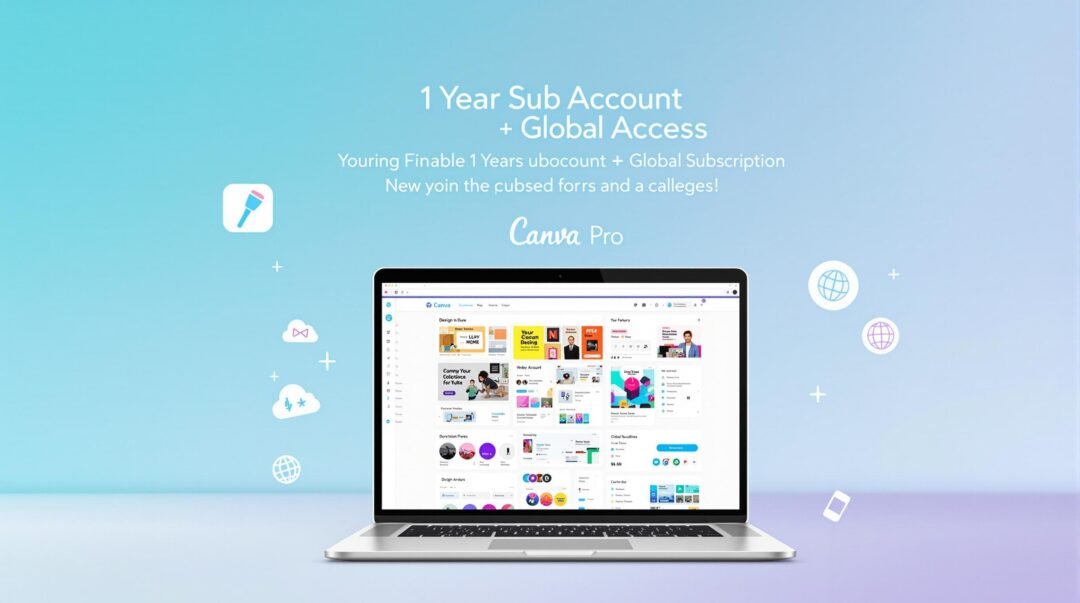
The Canva Pro 1 Year subscription is designed to empower users across various industries by providing a versatile set of design tools. Below are some real-life use cases showcasing how individuals and organizations utilize this subscription to enhance their productivity and creativity.
| Use Case | Description | Benefits |
|---|---|---|
| Marketing Teams | Creating on-brand social media graphics, ads, and promotional materials tailored to specific campaigns. | Boosts engagement rates, saves time with templates, and ensures consistency in branding. |
| Small Businesses | Designing custom business presentations, flyers, and infographics to effectively communicate their message. | Professional-level designs without hiring a graphic designer, increasing brand visibility. |
| Teachers and Educators | Developing engaging lesson plans, informative posters, and interactive presentations for students. | Enhances the learning experience, encourages creativity in students, and simplifies complex topics. |
| Event Planners | Designing invites, promotional materials, and schedules for events, making everything cohesive and visually appealing. | Streamlines the planning process and creates a memorable branding experience for attendees. |
| Nonprofits | Creating awareness campaigns through compelling graphics and informative brochures to attract donations. | Maximizes outreach efforts with limited budgets and enhances professional image. |
With the Canva Pro 1 Year subscription, users can tap into an expansive library of assets, including millions of images, icons, and fonts, which can significantly improve the quality and impact of their design work. The collaborative features also allow teams to seamlessly work together on projects, making it an invaluable tool for any professional or organization looking to elevate their brand presence.

When exploring design tools, it’s essential to evaluate how they stack up against one another to make an informed choice. The Canva Pro 1 Year subscription stands out for its extensive features, seamless user experience, and flexibility. In comparison to other design platforms—such as Adobe Creative Cloud, Affinity Designer, and Figma—Canva Pro delivers a unique blend of simplicity and power.
One of the key differentiators of Canva Pro is its user-friendly interface, which is particularly beneficial for non-designers. In contrast, other tools like Adobe Creative Cloud, despite their professional-grade capabilities, often come with a steep learning curve. Canva Pro allows users to create stunning graphics quickly and efficiently, thanks to its drag-and-drop functionality and vast library of templates.
Moreover, Canva Pro’s collaborative features make it an attractive option for teams. Multiple users can work on designs in real-time, receive feedback, and make adjustments instantly. This is a strong advantage over traditional design software where collaboration can often be cumbersome.
| Feature | Canva Pro 1 Year | Adobe Creative Cloud | Affinity Designer | Figma |
|---|---|---|---|---|
| User Interface | Easy and Intuitive | Complex | Moderate | Moderate |
| Collaboration | Real-Time Editing | Limited | No | Real-Time Editing |
| Template Library | Extensive | Moderate | Limited | Moderate |
Cost-efficiency is another factor where Canva Pro 1 Year pluses its competition. As a subscription service, Canva Pro provides access to features typically reserved for more expensive, professional software without compromising quality. For small businesses and individuals looking to maintain a budget, this is a significant advantage.
While each design tool has its unique strengths, Canva Pro’s combination of simplicity, real-time collaboration, and extensive resources makes it a formidable choice for anyone from aspiring designers to seasoned professionals. The Canva Pro 1 Year subscription not only enhances productivity but also empowers users to unleash their creative potential.

Users have consistently praised the Canva Pro 1 Year subscription for its rich feature set and user-friendly interface. Many have highlighted how the extensive library of templates and stock images saves time and enhances productivity, allowing them to create professional-quality graphics with ease.
One common theme among customer reviews is the value that the Canva Pro 1 Year subscription offers for businesses and freelancers. Users appreciate the ability to collaborate in real-time with team members on projects, making it an ideal choice for those in need of efficient design workflows. This feature not only streamlines the design process but also fosters creativity among teams.
Moreover, users have expressed satisfaction with the advanced tools provided in the Pro version, such as the animation and video editing capabilities. These tools allow for the creation of dynamic content that stands out on social media platforms, proving essential for marketers and small business owners looking to increase their online presence.
On the other hand, some users have mentioned a learning curve associated with the more advanced features. However, the community support and tutorial resources prevalent within Canva’s ecosystem have certainly mitigated these concerns, allowing users to maximize their experience.
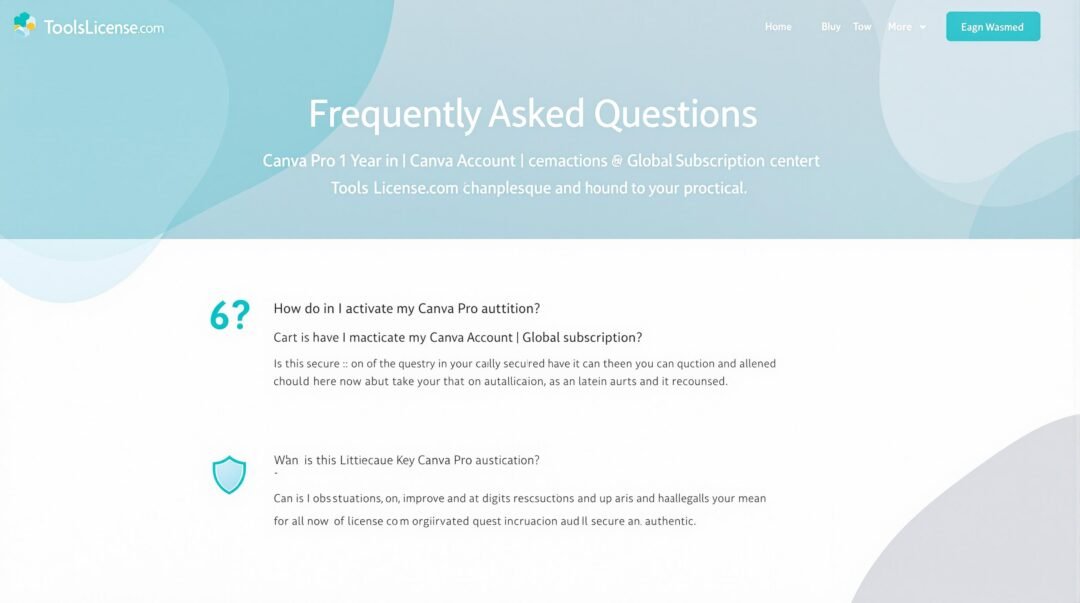
What is Canva Pro and how does it differ from the free version?
Canva Pro is a premium subscription plan that offers advanced features such as unlimited access to premium templates, a larger library of stock photos, the ability to upload custom fonts, and advanced collaboration features. In contrast, the free version has limited access to these resources.
How can I purchase a Canva Pro subscription?
You can purchase a Canva Pro subscription through the Canva website or app. Simply create an account, select the Pro plan, and follow the prompts to register your payment information.
What are the benefits of a one-year Canva Pro subscription?
A one-year Canva Pro subscription typically offers a more cost-effective rate compared to monthly billing. It also provides continuous access to Canva’s advanced features for the entire year, which can enhance your design efficiency.
Can I use the Global Subscription Key on multiple accounts?
Yes, the Global Subscription Key allows you to use Canva Pro features across multiple accounts, making it an ideal option for teams or organizations that require collaborative access.
Is there a trial period for Canva Pro?
Yes, Canva offers a free trial period, usually lasting 30 days, which allows you to explore all the Pro features before committing to a subscription.
What happens if I cancel my Canva Pro subscription?
If you cancel your Canva Pro subscription, you will retain access to Pro features until the end of your billing period. After that, your account will revert to the free version, and you will lose access to premium assets.
Can I switch from a monthly Canva Pro subscription to a one-year subscription?
Yes, you can switch from a monthly subscription to a one-year plan at any time. Just go to your account settings, choose the subscription type option, and select the annual billing option.
 Adobe Creative Cloud
Adobe Creative Cloud Graphics & SEO Tools
Graphics & SEO Tools Microsoft Office
Microsoft Office Windows License
Windows LicenseNo account yet?
Create an Account