-
Instantly Delivery
🚀 Automated digital delivery within minutes of purchase
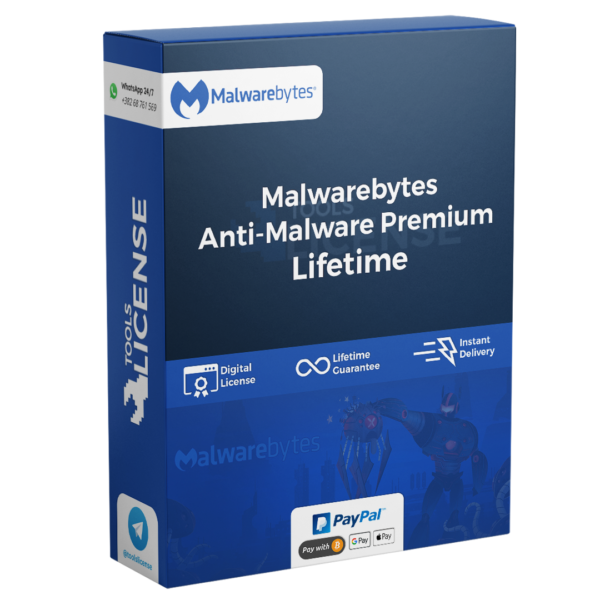
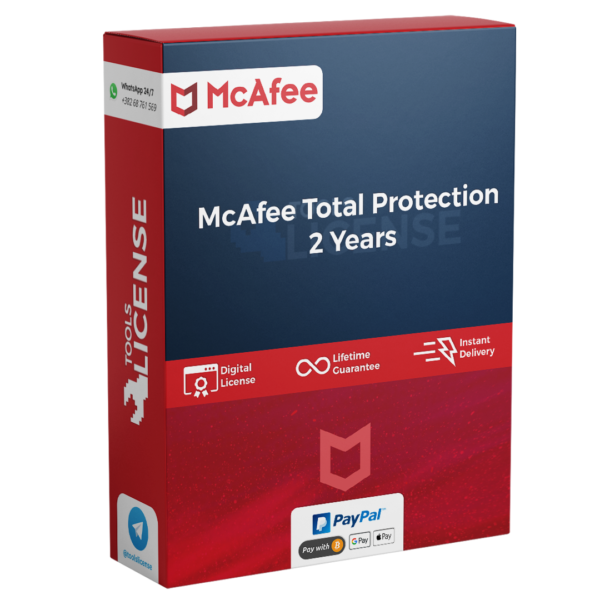




✅ 1-Year License for 1 PC
✅ Advanced Internet Security & Protection
📧 Digital Delivery to your email
⏰ Delivery Time: 15-35 minutes
⚠️ No refunds for subscription products.
$22.87 Original price was: $22.87.$9.96Current price is: $9.96.
Payment Methods:
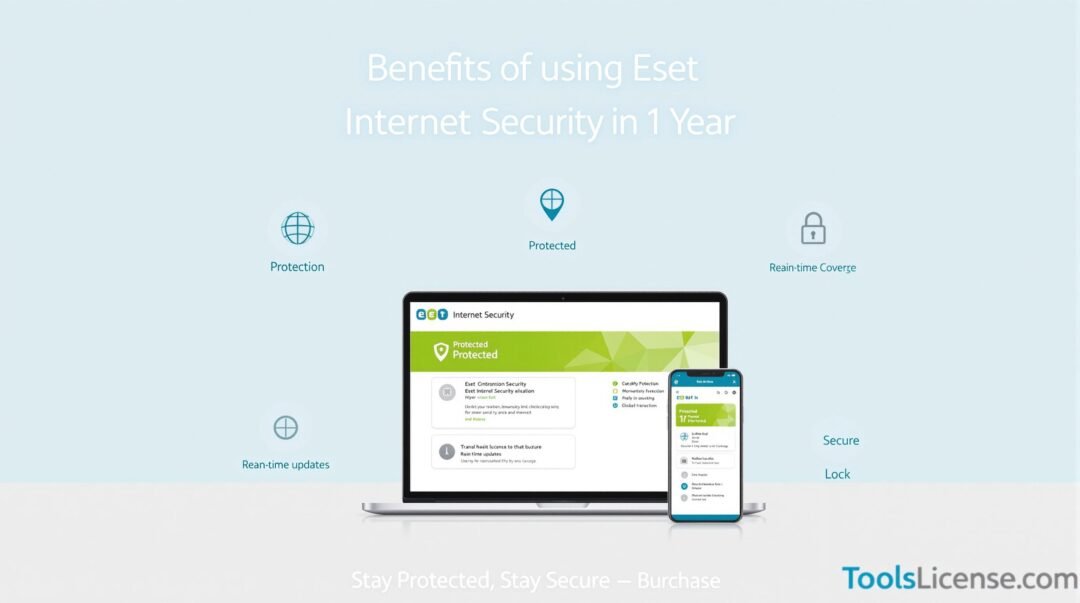
Table of Contents
ToggleIn an increasingly digital world, protecting your devices and personal information is more critical than ever. Eset Internet Security stands out as a comprehensive solution, offering robust protection against a myriad of online threats. Designed with advanced features and user-friendliness in mind, Eset ensures that your sensitive data remains secure while you browse, shop, and communicate online. In this article, we will explore the key features of Eset Internet Security, guide you through the setup process, and highlight the benefits of using this software over the course of a year. Additionally, we will delve into user reviews, compare plans for multiple devices, and answer frequently asked questions, equipping you with all the information you need to make an informed decision about your cybersecurity needs.

Eset Internet Security is a comprehensive security software designed to provide robust protection for users’ devices against various cyber threats. It is engineered to safeguard your system from malware, phishing attacks, and other online dangers, ensuring a secure browsing experience. The software is particularly popular for its efficient performance and user-friendly interface, making it suitable for both tech-savvy individuals and those who may not be as familiar with technology.
Here are some of the key features of Eset Internet Security:
For individuals looking for strong security on 1 device for 1 year, Eset Internet Security offers a reliable choice, combining essential tools to protect your PC effectively.
In addition to these core features, Eset also provides regular updates and support, ensuring that your device remains protected against emerging threats in real time. Its dual protection system—signature-based and behavior-based—ensures comprehensive coverage for your PC, making it a top choice for security software.

Setting up Eset Internet Security on your device is a straightforward process. Follow these steps to ensure that your PC is protected effectively with 1 Device 1 Year coverage.
1. Purchase Your License:
Begin by purchasing a license for Eset Internet Security either from the Eset website or an authorized retailer. Make sure to choose the plan that covers 1 Device 1 Year.
2. Download the Software:
After purchasing, you will receive a downloadable link in your email or from the Eset website. Click the link to download the installation file. If prompted, choose the version that corresponds to your operating system (Windows, macOS, etc.).
3. Install Eset Internet Security:
– Locate the downloaded file, usually in your Downloads folder.
– Double-click the installation file to begin the setup process.
– Follow the on-screen instructions, which include accepting the End User License Agreement (EULA) and selecting the installation folder.
4. Enter Your License Key:
During installation, you will be prompted to enter your PC Key. Input the license key you received upon purchase to activate your copy of Eset Internet Security.
5. Complete the Installation:
Allow the installation process to finish. Once installed, the software will automatically initiate, and you may be guided through a quick setup wizard to personalize your security settings.
6. Update the Software:
After installation, ensure that Eset Internet Security is updated to the latest version. This will provide the most efficient protection against recent threats. Go to the Update section from the main dashboard and click on “Check for Updates.”
7. Run a Full System Scan:
Once updated, it’s advisable to run a full system scan. Access the Scan section from the dashboard and select the full system scan option. This helps identify any potential threats already present on your device.
By following these steps, you can successfully set up Eset Internet Security on 1 Device 1 Year, ensuring your PC is fortified against a range of cyber threats and malware.

Investing in Eset Internet Security for 1 Device over a span of 1 Year comes with numerous advantages that can significantly enhance the security of your device. Here are some key benefits:
Overall, the investment in Eset Internet Security for 1 Device over 1 Year equips users with robust protective measures and ongoing support, making it a wise choice for anyone looking to secure their digital environment.

Eset Internet Security employs a multi-layered approach to safeguard your device from various threats. Here are some key methods it utilizes to ensure comprehensive protection:
In summary, Eset Internet Security stands out by combining powerful antivirus and anti-malware solutions with intelligent features to create a security package that is effective for protecting your device for 1 Device 1 Year. To enhance your overall protection, consider leveraging a PC Key to unlock additional features and support.

Many users have turned to Eset Internet Security, particularly for securing their devices over the long term. After utilizing the software for 1 year on 1 device, a variety of experiences have been reported, showcasing both advantages and challenges. Below, we summarize several common insights from user reviews:
| User Rating | Positive Feedback | Negative Feedback |
|---|---|---|
| 4.5/5 | Effective malware protection; easy installation. | Occasional false positives in detecting threats. |
| 4/5 | Lightweight on system resources; user-friendly interface. | Customer support could be more responsive. |
| 4.2/5 | Regular updates keep the software current. | Some features may require additional setup. |
One user noted, “I’ve been using Eset Internet Security for my PC for over 1 year now, and I feel very secure knowing it’s actively protecting my system from potential threats.” Others have praised how the software continuously identifies new threats but cautioned about the need for manual adjustments in some settings, particularly when adjusting PC key settings.
Overall, feedback emphasizes strong protection and reliability in securing a single device over the course of a year, making it a worthy investment for users prioritizing security on 1 device.
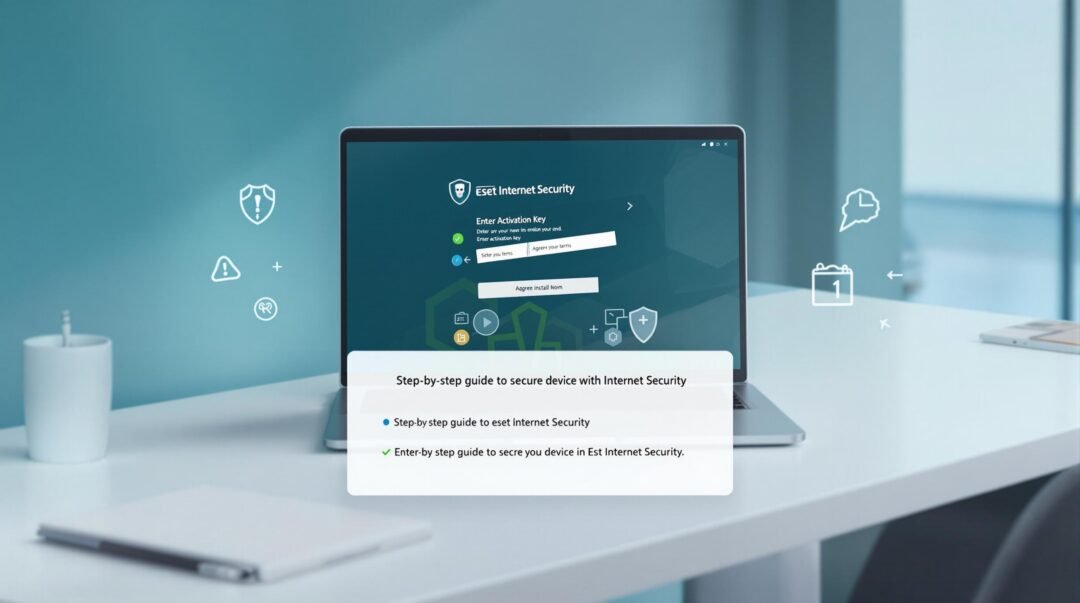
When considering 1 Device 1 Year options for Eset Internet Security, it’s essential to explore the various plans available for multiple devices. Eset offers flexible solutions tailored to meet a range of security needs, whether you are protecting a single PC, a home network, or numerous devices across different platforms.
The pricing and features of each plan can vary significantly, thus allowing users to select a package that aligns with their specific requirements. Here’s a brief overview of the plans:
| Plan | Devices Covered | Key Features | Annual Cost |
|---|---|---|---|
| Single Device | 1 | Basic protection, Anti-virus, Firewall | $59.99 |
| Multi-Device | Up to 5 | Cross-platform security, Password manager, Anti-theft | $79.99 |
| Family Pack | Up to 10 | Comprehensive security, Social media scanner, VPN | $99.99 |
Choosing the appropriate plan hinges on the number of devices you wish to safeguard and the types of threats you anticipate encountering. If you’re considering extending protection beyond the 1 Device 1 Year plan, the Multi-Device and Family Pack options offer significant value, especially for families or users with multiple personal devices.
In addition to the variation in device coverage, each plan also includes features that may appeal to different user demographics. For example, the Family Pack often includes parental controls and additional tools for securing children’s devices. Reviews indicate that users have appreciated the robust protection provided by Eset across its plans, especially with the additional features offered in the higher-tier options.
Overall, comparing Eset Internet Security plans based on your needs will help ensure you choose the most effective package for your situation. Whether it’s for just 1 Device 1 Year or multiple devices, Eset provides a range of options that cater to varying levels of protection and functionality. If you’re also interested in specific features such as a PC Key for access to premium capabilities, be sure to consider these elements when selecting the ideal plan for your needs.

What is Eset Internet Security?
Eset Internet Security is a comprehensive antivirus and internet protection software that safeguards your computer and personal information from online threats, malware, and other cyber attacks.
What features does Eset Internet Security offer?
Eset Internet Security includes features such as real-time protection, anti-phishing, firewall, anti-spam, parental controls, and secure online banking capabilities.
Is Eset Internet Security compatible with all operating systems?
Eset Internet Security is primarily designed for Windows, but it also offers versions for macOS, Android, and Linux, ensuring broad compatibility across various platforms.
How does Eset Internet Security protect against ransomware?
Eset Internet Security protects against ransomware by utilizing advanced machine learning technology to detect suspicious behavior and block unauthorized attempts to access or encrypt your data.
Is there a trial version of Eset Internet Security available?
Yes, Eset offers a 30-day free trial of Eset Internet Security, allowing users to test its features and capabilities before committing to a subscription.
Can Eset Internet Security help with performance optimization?
Yes, Eset Internet Security includes tools for cleaning unwanted files, optimizing system performance, and managing startup programs to ensure your device runs smoothly.
What support options does Eset provide to its users?
Eset provides various support options, including a knowledge base, user guides, online chat, and phone support to help customers with their queries and issues.
 Adobe Creative Cloud
Adobe Creative Cloud Graphics & SEO Tools
Graphics & SEO Tools Microsoft Office
Microsoft Office Windows License
Windows LicenseNo account yet?
Create an Account