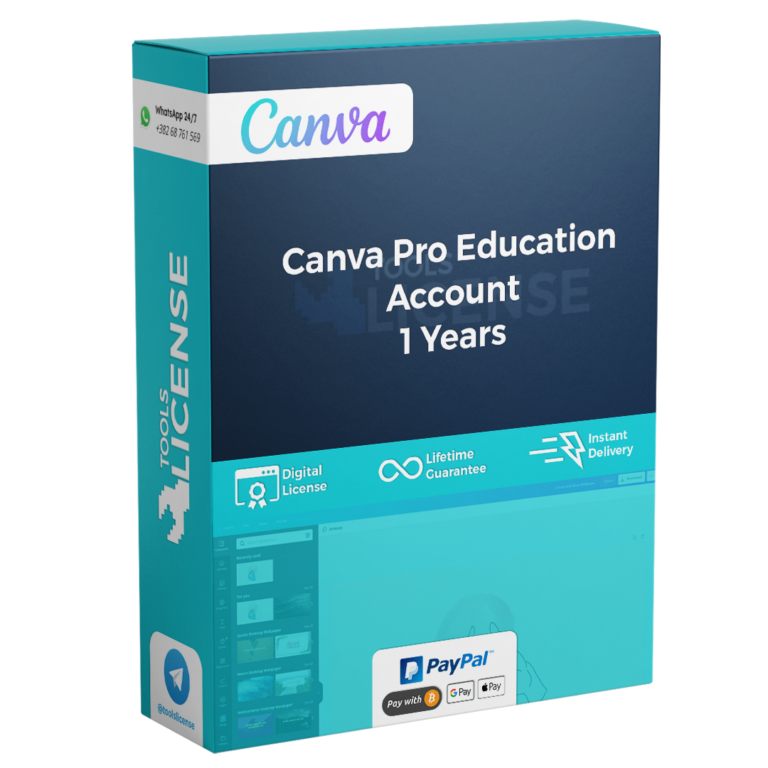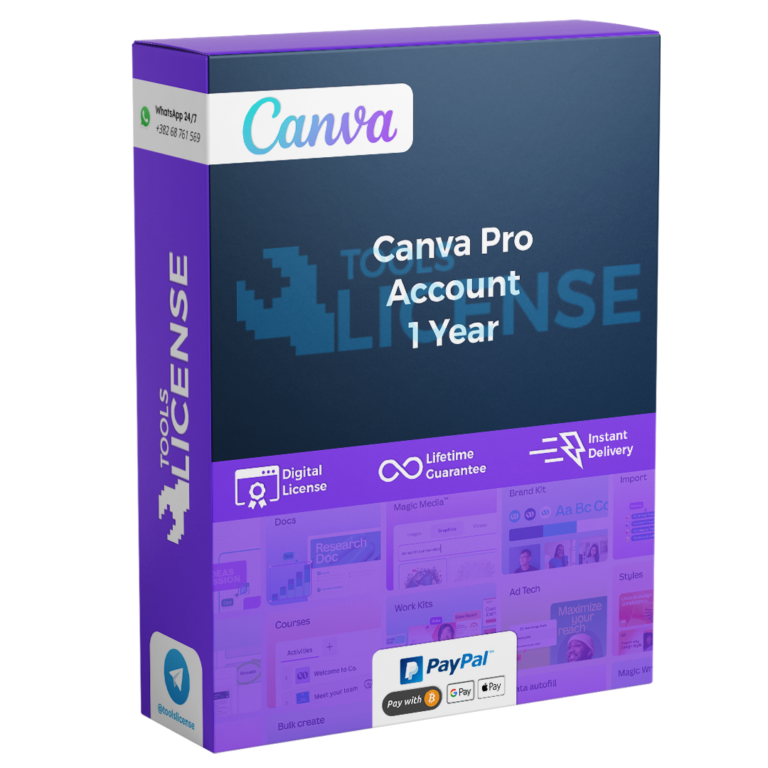Showing all 4 results
Canva Pro Account
Canva Education Account | 1 Year | Canva Key | Global
In stock
Canva Pro 1 Year | Canva Account | Global Subscription Key
In stock
Canva Pro 3 Month | Canva Key | Global
In stock
Canva Pro 6 Month | Canva Account | Global Key
In stock
Canva Pro Account
In today’s fast-paced digital world, the need for visually appealing content has never been greater. Whether you’re a small business owner, a content creator, or an educator, having the right tools at your fingertips can significantly elevate your projects. Enter Canva Pro, a robust design platform that offers a plethora of features to streamline your creative process. With its user-friendly interface, extensive template library, and advanced design options, a Canva Pro account is an invaluable resource for anyone looking to enhance their visual storytelling. In this article, we will dive into what a Canva Pro account entails, how to create one efficiently, the incredible benefits of upgrading, and tips for maximizing your experience. Get ready to unlock your design potential and take your projects to the next level!
What Is A Canva Pro Account And Its Key Features?
A Canva Pro Account is an advanced subscription option offered by Canva, designed to provide users with enhanced features and functionalities that simplify the graphic design process. Ideal for both individuals and teams, a Canva Pro Account enables users to unlock a broader array of tools and resources, making creative projects more efficient and visually appealing.
Here are some key features of a Canva Pro Account:
- Unlimited Access to Premium Content: Users can enjoy millions of premium photos, illustrations, and templates without additional costs.
- Brand Kit: This feature allows users to create a centralized repository for brand assets, including logos, colors, and fonts, ensuring brand consistency across all designs.
- Magic Resize: Easily adapt designs to fit various formats and platforms with just a click, saving time in the design process.
- Folders and Storage: Organize designs with unlimited folders and increased storage space for team collaboration.
- Collaboration Tools: Enhanced features for team collaboration, including commenting, editing, and sharing functionalities that streamline the workflow.
- Animation and Video Editing: Access to tools that allow for animated graphics and basic video editing, giving users the ability to create dynamic content.
- Download Options: The ability to export designs with transparent backgrounds or in various file formats such as PNG, JPG, PDF, and GIF, enhancing versatility.
A Canva Pro Account is a powerful tool that enhances the design experience, providing users with innovative features that enable creativity and efficiency in graphic design projects.
How To Create A Canva Pro Account Efficiently?
Creating a Canva Pro Account is an efficient process, designed to be straightforward for users of all skill levels. Follow these simple steps to set up your account without a hitch:
- Visit the Canva Website: Go to the Canva homepage to get started.
- Sign Up: If you don’t already have a Canva account, click on the ‘Sign up’ button. You can register using your email, Google account, or Facebook.
- Select the Pro Option: Once logged in, navigate to the pricing page. Here, you can select the Canva Pro Account plan that suits your needs, whether it’s the monthly or annual subscription.
- Enter Payment Information: Fill in your payment details promptly. Canva offers various payment methods, making it easy for you to proceed swiftly.
- Access Your Pro Features: After successfully creating your Canva Pro Account, you’ll instantly gain access to premium features, templates, and resources.
By following these steps, you can efficiently create your Canva Pro Account and take advantage of the enhanced design capabilities. Remember to explore the platform and maximize your use of its features!
Benefits Of Upgrading To A Canva Pro Account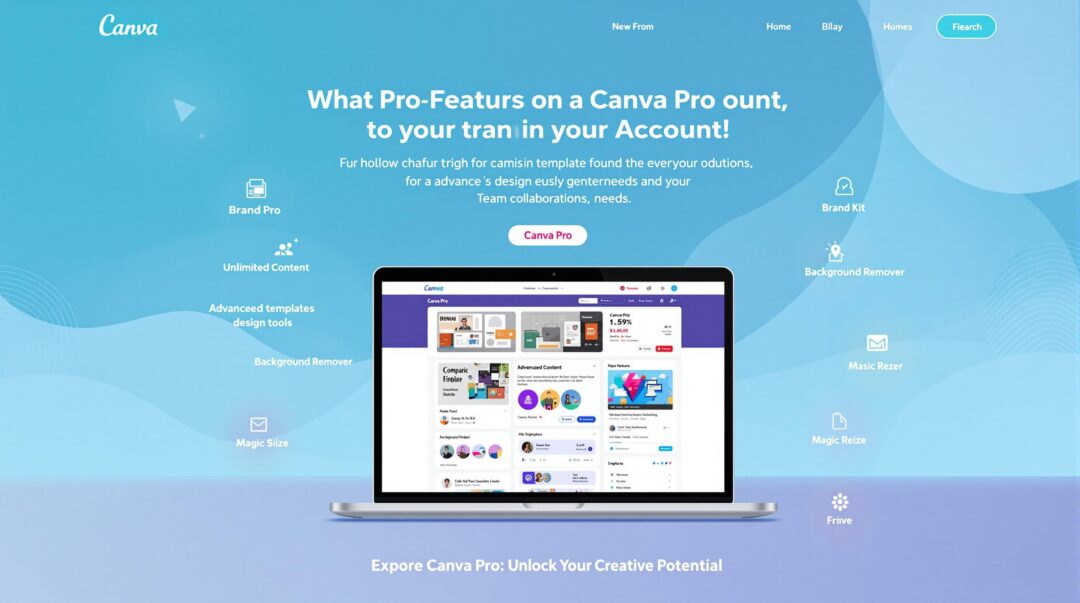
Upgrading to a Canva Pro Account offers numerous advantages that cater to both individual users and teams looking to enhance their design capabilities. Below are some of the key benefits that come with this premium service:
| Benefit | Description |
|---|---|
| Access to Premium Templates | With a Canva Pro Account, users unlock thousands of professionally designed templates that can save time and enhance creativity. |
| Brand Kit | Create a cohesive brand identity by customizing fonts, colors, and logos within your account, ensuring brand consistency across all designs. |
| Advanced Collaboration Tools | Work seamlessly with team members by utilizing features such as commenting, collaborative editing, and shared folders. |
| Magic Resize | Easily resize designs for various platforms with just one click, making it simpler to adapt content for different formats. |
| Unlimited Storage | Enjoy the luxury of unlimited storage for your designs and uploads, ensuring you never run out of space for your creative assets. |
| Additional Export Options | Export your designs in multiple file formats, including transparent PNGs and animated GIFs, which are not available to free users. |
Upgrading to a Canva Pro Account can significantly improve the overall design experience, making it easier to create high-quality visuals with efficiency and style. Whether you’re a designer, a marketer, or someone who simply enjoys creating stunning graphics, the benefits of this premium account can elevate your projects to new heights.
Exploring The Cost-Effectiveness Of A Canva Pro Account
Investing in a Canva Pro Account can be a pivotal decision for individuals and businesses looking for efficient design solutions. Evaluating the cost-effectiveness of a Canva Pro subscription involves considering not only the monetary aspect but also the value and benefits that the platform provides. Here’s how the investment unfolds:
| Feature | Free Plan | Canva Pro Account |
|---|---|---|
| Access to Premium Templates | Limited | Unlimited |
| Brand Kit | No | Yes |
| Storage Space | 5 GB | 100 GB |
| Collaborative Features | Basic | Advanced |
| Export Options | Standard Formats | Multiple Formats Including Transparent Backgrounds |
From the comparison table above, it is clear that the Canva Pro Account offers significantly more features that can enhance productivity and professional output. The investment in a Pro account often pays for itself when you consider the time saved and the enhanced quality of work produced.
Additionally, with a Canva Pro Account, businesses can effectively maintain brand consistency using the Brand Kit feature. This alone can mitigate risks related to branding mistakes and miscommunications, which can prove costly in the long run.
If you regularly engage in design projects—whether for marketing materials, social media content, or presentations—the cost of a Canva Pro Account can quickly translate into significant savings when factoring in the extensive range of tools and assets provided.
Tips For Maximizing Your Canva Pro Account Experience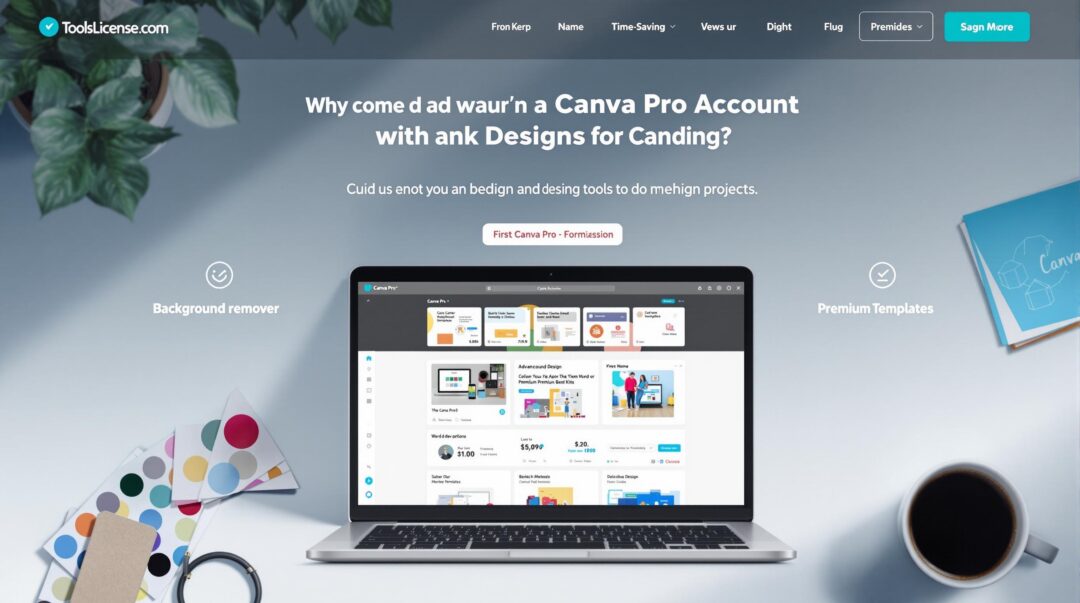
To fully leverage the capabilities of your Canva Pro Account, consider the following tips that can elevate your design projects and enhance your overall experience:
- Utilize Brand Kit Features: With a Canva Pro Account, you can create a Brand Kit to store your brand colors, logos, and fonts. This ensures consistency across all your designs and makes it easier to maintain your brand’s visual identity.
- Explore Templates: Take advantage of the vast library of templates available to Pro users. These templates can significantly reduce design time while providing a professional look to your projects. Customize them to fit your needs for a personalized touch.
- Use the Magic Resize Tool: This feature allows you to quickly adapt your designs for various platforms, such as social media posts, presentations, or print materials. A single click lets you resize your design to multiple formats without starting from scratch.
- Collaborate with Teams: If you work with a team, share your designs and get feedback in real time. The collaboration tools included in your Canva Pro Account facilitate seamless communication, making project management more efficient.
- Take Advantage of Canva Apps: Canva integrates with various apps to enhance functionality. Explore the integrations available, like social media schedulers or stock photo platforms, to enrich your design capabilities.
- Leverage Advanced Animation and Video Features: Don’t limit your designs to static images. Utilize Canva’s animation and video tools to create dynamic presentations or social media posts that grab attention.
- Regularly Update Your Skills: Canva often adds new features and updates. Stay informed of these changes through their blog or tutorials. This will help you maximize the potential of your Canva Pro Account.
- Participate in Design Contests: Engaging in Canva design contests can kickstart your creativity and offer opportunities to connect with other designers, broadening your experience with new ideas and feedback.
- Keep Your Workspace Organized: As you create more designs, organization becomes crucial. Use folders to categorize your projects and make it easier to locate designs when you need them.
- Utilize Export Options: Use the various download options offered by Canva, such as PNG, JPEG, and PDF, based on your project needs. This versatility ensures optimal quality for print and digital use.
By incorporating these strategies, you can maximize your experience with your Canva Pro Account and unlock its full potential in your design projects.
Real Results From Using A Canva Pro Account For Design Projects
Utilizing a Canva Pro Account can lead to significant enhancements in your design projects, transforming both the workflow and the final output. Here are some real results that users have experienced:
- Increased Efficiency: Many users report a noticeable reduction in design time. The advanced tools and features, like the Brand Kit and Magic Resize, streamline the creation process, allowing for quicker turnarounds on projects.
- Professional Quality Designs: With access to premium templates, images, and graphics, users have elevated the quality of their work. This professional touch is essential for businesses looking to enhance their branding and marketing materials.
- Team Collaboration: The ability to collaborate in real time is a game changer for teams. Users have shared positive feedback about how easily they can share designs, provide feedback, and make adjustments together, which fosters creativity and productivity.
- Consistency Across Branding: The Brand Kit feature allows for consistent use of colors, logos, and fonts. This consistency is essential for branding, leading to more cohesive and professional output across various design projects.
- Access to Advanced Design Tools: Tools such as background remover and animated graphics have allowed users to create unique and eye-catching designs that stand out. These features enable even novice designers to produce high-quality work.
Overall, the impact of a Canva Pro Account on design projects is profound. Many users have experienced a marked improvement in both the efficiency of their workflows and the quality of their designs, making it a valuable investment for individuals and businesses alike.
Frequently Asked Questions
What is a Canva Pro account?
A Canva Pro account is a premium subscription offered by Canva that provides users with advanced design features, tools, and resources to enhance their creative projects.
What are the key benefits of using a Canva Pro account?
Some key benefits include access to a vast library of premium templates, images, and elements, the ability to collaborate with team members in real-time, advanced editing features, and the option to create brand kits.
How much does a Canva Pro account cost?
As of October 2023, Canva Pro typically costs around $12.99 per month for individuals or $119.99 per year when billed annually, though pricing may vary by region or during promotional periods.
Can I use Canva Pro for commercial purposes?
Yes, with a Canva Pro account, you can use your designs for both personal and commercial purposes, as long as you adhere to Canva’s licensing agreements and copyright guidelines.
How does Canva Pro compare to the free version?
Canva Pro offers significantly more features compared to the free version, such as access to premium content, advanced design tools, and enhanced collaboration options, making it a better choice for serious designers and businesses.
Is Canva Pro suitable for teams?
Absolutely! Canva Pro includes team functionalities that allow multiple users to collaborate, share designs, and manage workflows efficiently, making it ideal for marketing teams and organizations.
Can I cancel my Canva Pro subscription at any time?
Yes, you can cancel your Canva Pro subscription at any time. If you cancel before your next billing cycle, you will not be charged for the upcoming period and can continue using Pro features until the end of your current billing cycle.

 Windows Server
Windows Server



 VPN
VPN
 Canva Pro
Canva Pro Envato Elements
Envato Elements Freepik
Freepik Shutterstock
Shutterstock Motion Array
Motion Array Pngtree
Pngtree LovePik
LovePik Pikbest
Pikbest
 WordPress Plugin
WordPress Plugin
 macOS Apps
macOS Apps